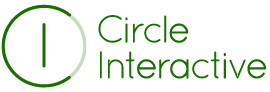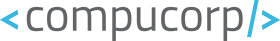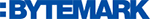During the first half of the session we’ll explore the basic communication functions within CiviCRM, including; Contact communication preferences including greetings setup.Outbound communications from CiviCRM, including Email, SMS and Postal communicationsIndividualising communications using mail merge, better known as Tokens within CiviCRMInbound communications including Email, Postal and SMS The second half of the session will cover more advanced communication functions, including; Communicating with supporters automatically using scheduled remindersQuick introduction to extending CiviCRM therefore allowing further functions to be used, including;Integration with Outlook and allowing inbound/outbound communications to be recorded against contactsUsing the MS Word Mail Merge option to produce MS Word merged documents from CiviCRMA quick delve into CiviRules, allowing users to configure communication Journey’s with contacts based on events such as donations or event sign ups By the end of the session you should have a firm understanding of the functionality within CiviCRM and how you can extend CiviCRM to carry out automated Donor Journey communications.
[[{"type":"media","view_mode":"media_responsive","fid":"320","attributes":{"alt":"Using CiviCRM to communicate with your contacts","class":"media-image","typeof":"foaf:Image"}}]]