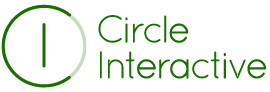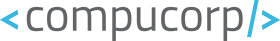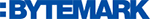I assume you have heard of CiviCRM.
But did you know that there is a really powerfull Drupal module to display all kinds of data on your portal?
In this session we explore this Drupal Module which is called Views. This tool easy to use because it is all done with mouse click and no coding at all. So it is not really for developers but rather for administrators, users and implementors.
What you could do with views. So a list of activities assigned to the logged in user.
So a list of client in a certain group, or with a certin relation to the logged in user.
The program for this session is as follows:
* what is views and where do you find it?
* demonstration of all contacts from your CiviCRM in a view
* Applying a filter to the list of contacts
* Show contacts in a certain group
* Show activities which have been assigned to the logged in user
* And many more examples.
[[{"type":"media","view_mode":"media_responsive","fid":"324","attributes":{"alt":"Drupal Views","class":"media-image","typeof":"foaf:Image"}}]]