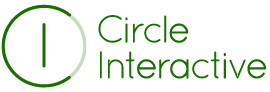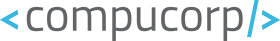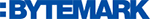Speaker(s):
Valerie Davo - CiviDesk
Katy Jockelson - Cocomoon Design
In this session, you'll learn how to change the CiviCRM interface:
- Add new items to the CiviCRM Menu
- Rearrange menu items
- Update contacts' Display Name
- Use Word Replacements
- Change what your staff see in Search Results.
Also learn how to alter the various types of public CiviCRM pages that you might have on your website. These would typically be event listings, event registration pages, online donation or membership sign up pages. The way your website looks is down to something called the theme - which you can think of as a set of instructions that tell the site how to look. Well, simply by applying this theme to the public-facing Civi pages you are already a long way to improving the look and feel of them. Then, with just a few lines of CSS you can really smarten things up and get these pages looking very cool, and fully in-keeping with the rest of your site.
[[{"type":"media","view_mode":"media_responsive","fid":"317","attributes":{"alt":"Make Civi Your Own, Unique and Customized for your Organisation","class":"media-image","typeof":"foaf:Image"}}]]
Session Date and Time:
Thursday, October 8, 2015 -
15:15 to 16:15
Role:
User
Implementer
Room:
Seminar Room 2